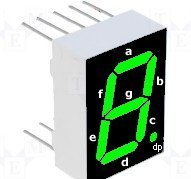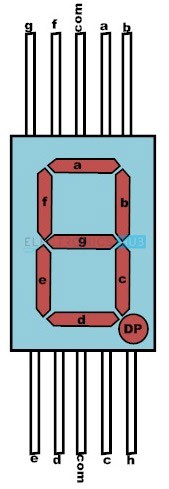
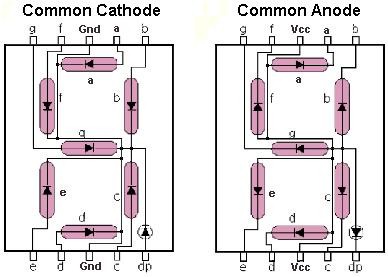
Common cathode
Common anode
H-Segment dot led is Enable Table
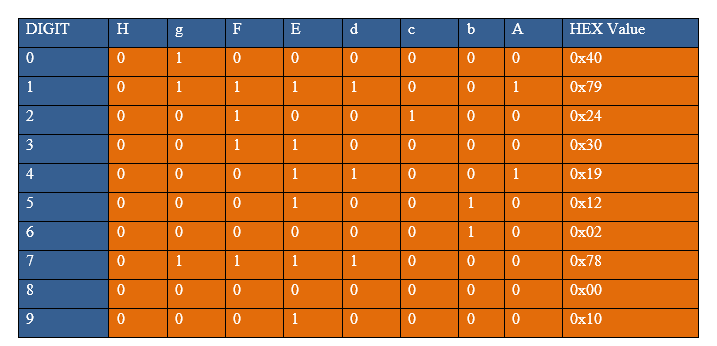
H-Segment dot led is Disable Table
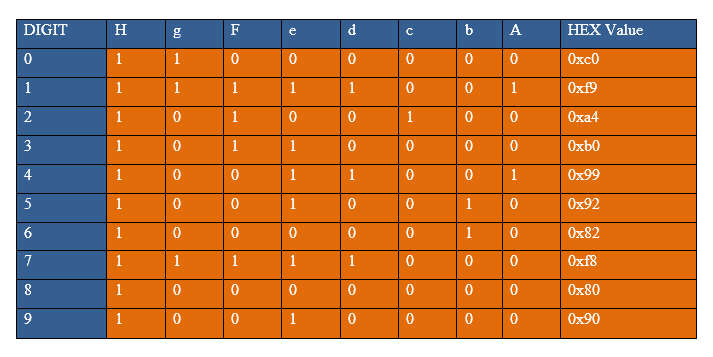
/* Name : main.c
* Purpose : Source code for 7SEG-COMMON-ANODE Interfacing with PIC18F4550.
* Author : Gemicates
* Date : 2017-06-09
* Website : www.gemicates.org
* Revision : None
*/
#include <htc.h> // Header file for PIC18F4550
#define _XTAL_FREQ 12000000 // 12MHZ
#define seg_port PORTD // To assign seg_port as PORTD
//__CONFIG(PLLDIV = 5,CPUDIV = OSC1 / 2,USBDIV = 2,FOSC = HIGH_SPEED HS); //,FCMEN = OFF,IESO = OFF,PWRT = OFF,BOR = OFF,BORV = 3,VREGEN = OFF,WDT = OFF,WDTPS = 1:32768,CCP2MX = ON,PBADEN = OFF,LPT1OSC = OFF,MCLRE = OFF,STVREN = ON,LVP = OFF,ICPRT = OFF,XINST = OFF,DEBUG = OFF,CP0 = OFF, CP1 = OFF, CP2 = OFF, CP3 = OFF,CPB = OFF,CPD = OFF,WRT0 = OFF, WRT1 = OFF, WRT2 = OFF, WRT3 = OFF,WRTC = OFF,WRTB = OFF,WRTD = OFF,EBTR0 = OFF, EBTR1 = OFF, EBTR2 = OFF, EBTR3 = OFF,EBTRB = OFF);
#pragma config WDT = OFF
void delay(int msec) // delay function declaration
{
int i,j;
for(i=0;i<msec;i++)
for(j=0;j<1275;j++);
}
void main()
{
TRISD = 0x00; // PORTD as output
seg_port = 0xff; // PORTD as input
while(1)
{
seg_port = 0xFE; // 'A' segment turn on
delay(80);
seg_port = 0xFD; // 'B' segment turn on
delay(80);
seg_port = 0xFB; // 'C' segment turn on
delay(80);
seg_port = 0xF7; // 'D' segment turn on
delay(80);
seg_port = 0xEF; // 'E' segment turn on
delay(80);
seg_port = 0xDF; // 'F' segment turn on
delay(80);
seg_port = 0xBF; // 'G' segment turn on
delay(80);
seg_port = 0x7F; // 'H' segment turn on
delay(100);
// Default 'H' segment turn OFF
seg_port = 0x40; // Display '0'
delay(80);
seg_port = 0x79; // Display '1'
delay(80);
seg_port = 0x24; // Display '2'
delay(80);
seg_port = 0x30; // Display '3'
delay(80);
seg_port = 0x19; // Display '4'
delay(80);
seg_port = 0x12; // Display '5'
delay(80);
seg_port = 0x02; // Display '6'
delay(80);
seg_port = 0x78; // Display '7'
delay(80);
seg_port = 0x00; // Display '8'
delay(80);
seg_port = 0x10; // Display '9'
delay(100);
// Default 'H' segment turn ON
seg_port = 0xC0; // Display '0'
delay(80);
seg_port = 0xF9; // Display '1'
delay(80);
seg_port = 0xA4; // Display '2'
delay(80);
seg_port = 0xB0; // Display '3'
delay(80);
seg_port = 0x99; // Display '4'
delay(80);
seg_port = 0x92; // Display '5'
delay(80);
seg_port = 0x82; // Display '6'
delay(80);
seg_port = 0xF8; // Display '7'
delay(80);
seg_port = 0x80; // Display '8'
delay(80);
seg_port = 0x90; // Display '9'
delay(100);
}
}