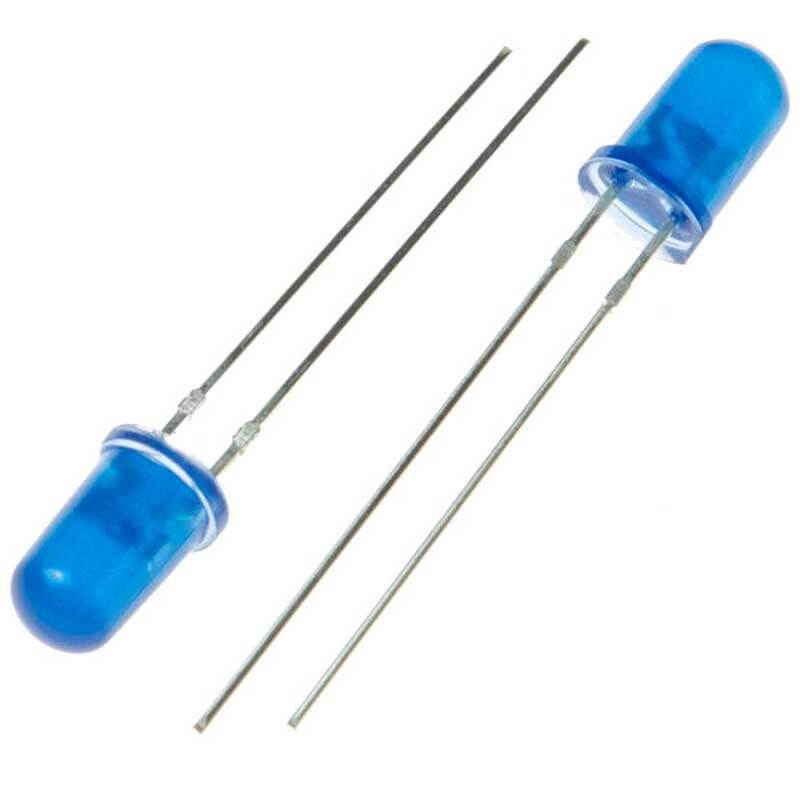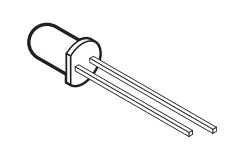
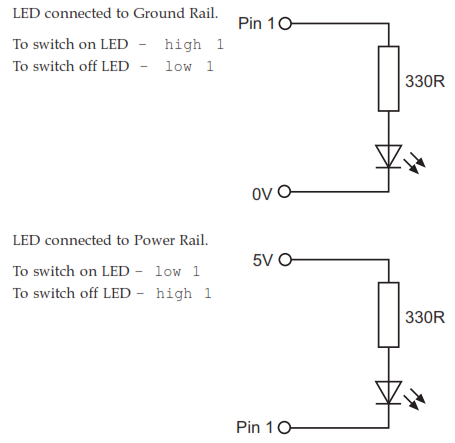
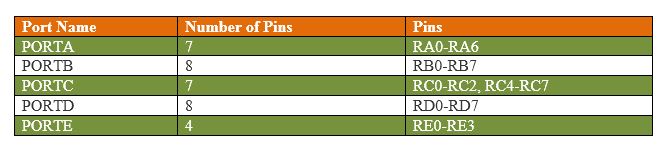
TRISX (TRI STATE)
PORTX
LATX
/* Name : main.c
* Purpose : Source code for LED Interfacing with PIC18F4550.
* Author : Gemicates
* Date : 2017-06-10
* Website : www.gemicates.org
* Revision : None
*/
#include <htc.h> // Header file for PIC18F4550
#define _XTAL_FREQ 12000000 // 12MHZ
#define LED PORTB // PORTB as Output
#define LED9 PORTCbits.RC0 // PORTC as Output
#define LED10 PORTDbits.RD0 // PORTD as Output
#define SW PORTDbits.RD1 // PORTD as Output
/**********CONFIGURATION BITS SETTING**********/
#pragma config FOSC = HSPLL_HS // Using 20 MHz crystal with PLL
#pragma config PLLDIV = 5 // Divide by 5 to provide the 96 MHz PLL with 4 MHz input
#pragma config PBADEN = OFF
#pragma config CPUDIV = OSC1_PLL2 // Divide 96 MHz PLL output by 2 to get 48 MHz system clock
#pragma config FCMEN = OFF // Disable Fail-Safe Clock Monitor
#pragma config IESO = OFF // Disable Oscillator Switchover mode
#pragma config PWRT = OFF // Disable Power-up timer
#pragma config BOR = OFF // Disable Brown-out reset
#pragma config WDT = OFF // Disable Watchdog timer
#pragma config MCLRE = ON // Enable MCLR Enable
#pragma config LVP = OFF // Disable low voltage ICSP
#pragma config ICPRT = OFF // Disable dedicated programming port (only on 44-pin devices)
#pragma config CP0 = OFF // Disable Code Protection Bit
/************************************************/
void main()
{
TRISB = 0x00; // PORTB as Output
TRISC = 0xfe; // RC0 as Output
TRISD = 0xfe; // RD0 as Output
while(1) // Loop executed infinite times
{
if(SW==0) // LED turn OFF using Push Button
{
LED10 = 1; // LED OFF Condition
}
if (SW==1) // LED turn ON using Push Button
{
LED10 = 0; // LED ON Condition
}
LED = 0xff; // LED OFF Condition
__delay_ms(50); // delay of 50ms
LED = 0x00; // LED ON Condition
__delay_ms(50); // delay of 50ms
LED9 = 0; // LED ON Condition
__delay_ms(50); // delay of 50ms
LED9 = 1; // LED OFF Condition
__delay_ms(50); // delay of 50ms
}
}